Resources:
|
Sketchbook Preparation:
In advanced drawing and painting we are using the time-honored practice of making a recycled sketchbook. There are many ways to do this but one of the most direct is to simply modify an existing book, such as an encyclopedia, to suit our needs. For the sake of this class we need a blank introduction for a few common items. Follow the directions below to add six blank pages to your sketchbook.
The Process :
- Write your full name (first and last) inside of the front cover in the top left corner.
- Below your name write your grade level and school year (ex: Junior, 1985-86).
- Below your grade level and school year write your drawer number.
- Count out the first six pages of your sketchbook and cut them out of the book approximately 1 inch from the binding. (you can skip the first blank page if applicable)
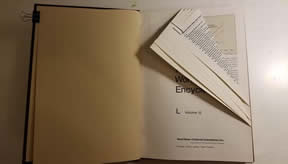 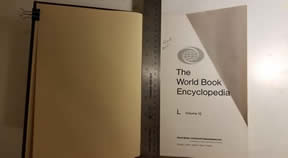 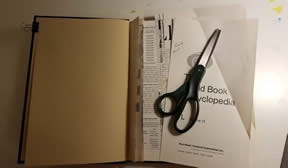
- Cut standard printer paper to the same dimensions as your full sketchbook pages (not the ones you've cut out).

- Mount (glue) the printer paper you've cut out into your sketchbook by sandwiching a piece in between two of the of the remaining one-inch tabs left in place from the first six pages you've cut out.
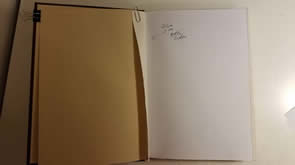
- Number these pages in the top outside corner in Roman numerals front and back. (ex: I, II, III, IV, V, and VI)

-
Table of Contents:
- Print out your Table of Contents from the "Resource" section to the left.
- Creatively divide (cut) the Table of Contents sheet and glue the table onto page I (roman numberal one) of the front matter section of your sketchbook.
-
Extra Credit:
- Print the "Sketchbook Extra Credit" inventory sheet and directions from the "Resource" section to the left.
- Creatively divide (cut) the inventory sheet into two parts and glue the directions portion onto page II and III of the front matter section of your sketchbook
Note: do not glue or write on these three pages until told to do so; they are for specific items related to assignments.
Assignment Turn-in
- Using Google Drive or another .PDF Scanner App, create a .PDF of all pages included in this assignment from the Value Key Info to the Value Key Models.
- Upload or save your .pdf file in your Google Drive Turn-In folder in the appropriate assignment subfolder if available.
- Rename this .pdf as follows:
- <YourName>_<Assignment>.pdf
- Example- JohnDoe_SketchbookPreparation.PDF
- NOTE- In Google Drive you do not need to add ".PDF" when you rename the file
|

